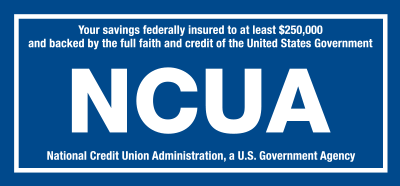Get your Instant Balance | Pay Bills
Send and Request Money
Download the M1.Mobile App through your Phone's App Store by searching M1.Mobile
Once installed enter your i.Teller credentials.
Activate M1.Mobile through your i.Teller Account
Follow these steps:
1. Login into i.Teller.
2. Click on the Services tab, followed by the Mobile (Fiserv) option
3. Select Enroll Now then follow the set-up prompts and select any of the three types of mobile services to access M1.Mobile.
4. When you enroll, you will receive a text with a code to complete the activation process. Use this code immediately to continue the process.
5. Additional texts will follow based on which services you chose: Web Browser, App, and Text Banking. Follow the instructions in the texts.
6. All phones are different, so follow the prompts on your phone to complete the process. Downloading the App may take a few minutes.
7. If you downloaded the app, you will enter the App Code: M1Mobile when to complete the process on your phone and activate the app.
8. You can change your settings, add more accounts, cancel your service and more by accessing the Services>Mobile section on your i.Teller.
M1.Mobile is compatible with iOS 9.0+ and Android 5.0+
Just want to use M1.Mobile through your web browser?
Follow these easy steps:
- Visit our web site, M1ccu.org on your Smart Phone.
- Click the Products and Services Tab
- Click the link to register for M1.Mobile
- Enter your i.Teller username, password and an answer to one security question
- Bookmark this page on your SmartPhone's browser for quick access in the future
What are the Text Banking Codes?
Members text: 59289
BAL/BALANCE/BALANCES/B
Requests the balances of all checking and savings accounts.
STMT/TRAN/HIST nickname
Requests the most recent posted transactions of the account with this nickname.
ATM + ZIP
Get the address to the M1 ATM nearest you
Next or More
If any of the above responses concludes with “Reply NEXT or MORE,” simply text NEXT or MORE to 59289 to receive the remainder of the message.
HELP/HLP
Requests a list of mobile keywords and support information.
Stop
STOP/END/QUIT/CANCEL/UNSUBSCRIBE
This will unsubscribe your mobile phone from receiving text messages.
Reply HELP to 59289 for help. Reply STOP to 59289 to cancel. Message and data rates may apply.